Delete and disable Dr. Watson Debugger Win XP
Dr. Watson Postmortem Debugger is a very common error debugger program found in Windows XP. It simply gathers information about all errors which occurs in your system.
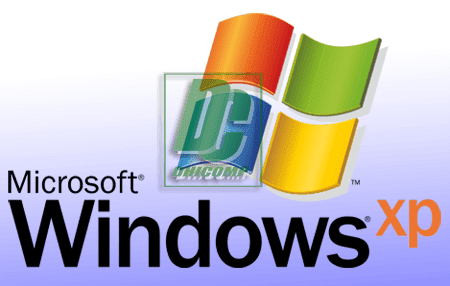
You will sometimes get an error message from Dr. Watson Debugger which will freeze the system
To Disable Dr. Watson Debugger
1. Click Start > Run > type Regedit and click OK.
2. Navigate to HKEY_LOCAL_MACHINE\SOFTWARE\Microsoft\Windows NT\Current Version
3. Select AeDebug in the right panel, double click it and enter a value ‘0’
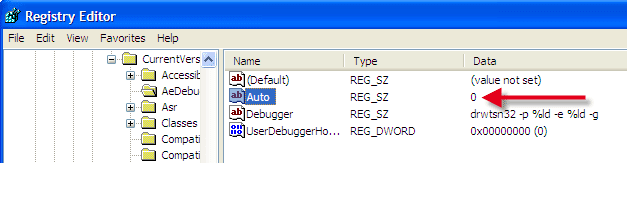
4. Close the registry editor and
5. Restart your computer
To Delete Dr. Watson Debugger
1. Log in Administrator account in Windows XP
2. Click Start > RUN
3. Type CMD and press Enter
4. Type: cd c:\windows\system32
5. Press Enter
6. Type: del drwtsn32.exe
7. Press Enter which will delete Dr. Watson
Thanx atas informasinya gan,,
ReplyDeleteemang kadang suka ganggu apalagi kalau pas eror gini,,
Iya Kang, ini sering terjadi di Win XP
Delete